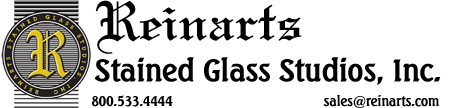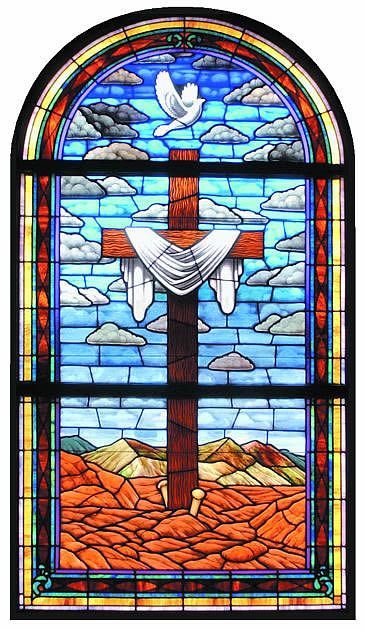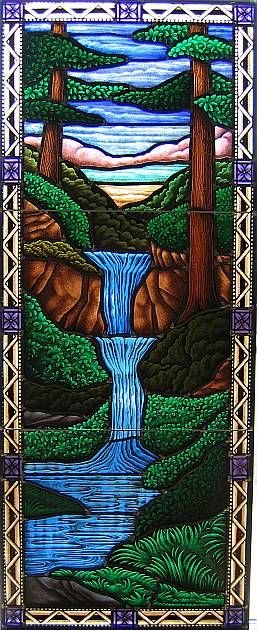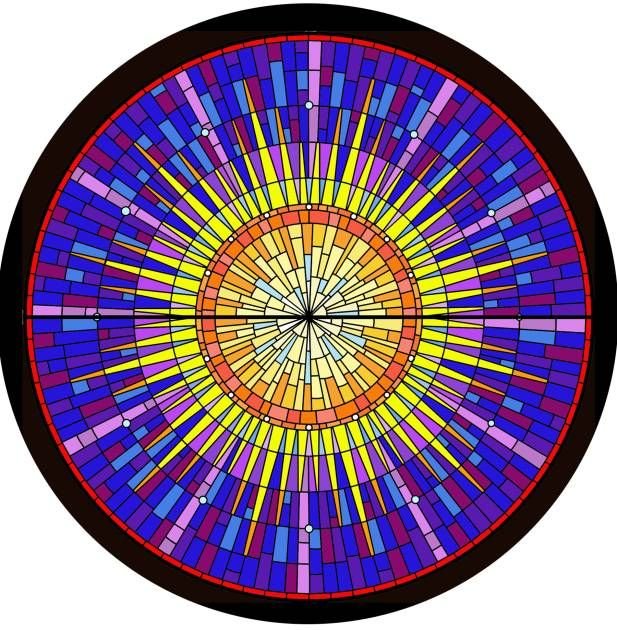New Stained Glass Windows
Various Examples
Click the 2 Orange Vertical Bars below to Pause the slide show - Click > to advance forward and < to go back or click a thumbnail
Strict Standards: Only variables should be assigned by reference in /home/u755557086/domains/reinarts.com/public_html/modules/mod_responsivegallery/mod_responsivegallery.php on line 22
Video Controls
Play (green) - Pause (orange) At the top left above the slide show
>< - Manual Advance Forward and Backward images on the main screen (Forward is on the video screen middle right side. Backward is middle left side)
Clicking on a thumbnail brings that image to the main screen